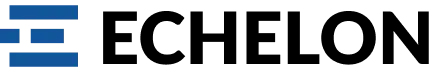RAID 0 Data Recovery
RAID 0 Data Recovery – RAID 0, also known as striping, prioritizes speed over security. By splitting data across multiple disks, it offers impressive performance gains. But unlike its redundant RAID counterparts, RAID 0 sacrifices data protection. A single disk failure can lead to a complete data meltdown. However, all hope is not lost. Here’s a comprehensive guide to navigate RAID 0 data recovery:
This guide explores RAID 0 data recovery methods, including software, professional services, and DIY tips. Learn how to maximize your chances of retrieving lost files and the importance of backups for ultimate data security.
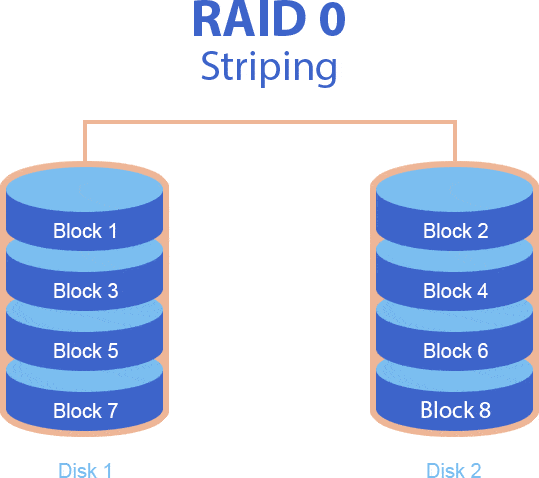
Understanding the Raid 0 Challenges
RAID 0 slices data into fragments and distributes them across member disks. This striping allows for parallel access, boosting read and write speeds. Unfortunately, if one disk fails, the data fragments it held become inaccessible. Recovering the complete picture from scattered pieces requires specialized techniques.
Raid 0 Data Recovery Options
There are several approaches to RAID 0 data recovery, each with its own success rates and complexities:
- Data Recovery Software: Specialized software can scan the remaining healthy disks, searching for data fragments and attempting to reconstruct the original files. This method offers a cost-effective solution for basic recoveries. However, the success rate hinges on the extent of damage and the availability of all member disks.
- Professional Data Recovery Services: For complex scenarios or when critical data is at stake, professional data recovery services are the best option. Equipped with advanced tools and expertise, these services can handle severe disk failures and attempt intricate data reconstruction processes.
- DIY Reconstruction (For Advanced Users): For technically savvy users, attempting a DIY reconstruction using RAID controller utilities might be an option. However, this method requires in-depth knowledge of RAID configurations and carries a high risk of further data loss if done incorrectly.
Salvaging What’s Left: Essential Tips
- Stop Using the RAID: The moment you suspect a RAID 0 failure, shut down the system immediately. Further use can overwrite and permanently destroy recoverable data fragments.
- Prioritize Data Safety: When using data recovery software, never recover data onto the original RAID array or the failing disk. Choose a separate storage device to avoid further complications.
- Seek Professional Help Early: For critical data or complex failures, don’t hesitate to seek professional assistance. Early intervention by a data recovery specialist can significantly improve the chances of successful recovery.
The Importance of Backups
While RAID 0 offers speed benefits, it’s crucial to remember it’s not a substitute for backups. Regularly backing up your data to a separate location is the ultimate safeguard against data loss in any RAID configuration, including RAID 0.
Conclusion
RAID 0 data recovery, while challenging, is not impossible. By understanding the limitations of RAID 0 and employing the right techniques, you can potentially salvage your lost data. Remember, prevention is always better than cure. Implement a robust backup strategy to ensure your valuable information remains safe and sound.