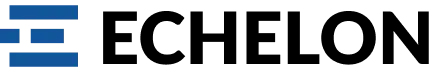RAID 1 Data Recovery
RAID 1 Data Recovery – Comprehensive guide on RAID 1 data recovery. Understand failure scenarios, recovery process, choosing professional services, and preventive measures for data protection.
RAID (Redundant Array of Independent Disks) is a data storage technology that combines multiple disk drives to provide enhanced performance, data redundancy, and fault tolerance. RAID 1, also known as disk mirroring, is a specific configuration that creates an exact copy (or “mirror”) of data on two or more disks. This redundancy ensures that if one disk fails, the data remains available on the other mirrored disk(s).
While RAID 1 offers excellent data protection against disk failures, data loss can still occur due to various reasons, such as human error, logical corruption, malware attacks, or natural disasters. In such cases, RAID 1 data recovery becomes necessary to retrieve the lost or inaccessible data. This guide will walk you through the process of RAID 1 data recovery and provide valuable insights to increase the chances of successful data retrieval.
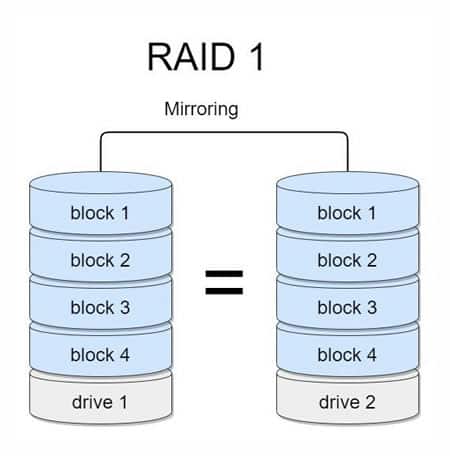
Understanding RAID 1 Failure Scenarios
RAID 1 data loss can occur in several scenarios, including:
- Physical disk failure: If one of the mirrored disks fails, the array will continue to function using the remaining disk(s). However, if a second disk fails before the first one is replaced, data loss will occur.
- Logical corruption: Corrupted file systems, accidental deletion, or software errors can render data inaccessible, even if the disks are physically intact.
- Malware or virus attacks: Malicious software can corrupt or encrypt data, making it inaccessible or unreadable.
- Natural disasters: Events like fires, floods, or power surges can damage the disks and lead to data loss.
RAID 1 Data Recovery Process
The RAID 1 data recovery process typically involves the following steps:
- RAID Array Identification: Identify the RAID configuration, including the type (RAID 1), the number of disks involved, and the disk order within the array.
- Disk Imaging: Create bit-for-bit copies (disk images) of the mirrored disks to preserve the original data and metadata. This step prevents further data loss or corruption during the recovery process.
- RAID Reconstruction: Rebuild the RAID array using the disk images, following the identified RAID configuration. This step may involve recovering data from healthy disks or combining data from multiple disks to reconstruct the original data set.
- File System Analysis: Analyze the reconstructed RAID array’s file system(s) to identify and recover lost or inaccessible data. This step may involve repairing corrupted file systems or scanning for deleted files.
- Raid Data Recovery: Using specialized data recovery software and techniques, retrieve the lost or inaccessible data from the reconstructed RAID array.
- Data Verification: Verify the integrity of the recovered data to ensure completeness and accuracy.
Choosing a Professional Data Recovery Service
While it is possible to attempt RAID 1 data recovery yourself, it is often recommended to seek the assistance of a professional raid data recovery service, especially in complex or critical situations. Professional data recovery services have the necessary expertise, tools, and experience to handle RAID data recovery efficiently and minimize the risk of further data loss.
When choosing data recovery services, consider factors such as their experience with RAID configurations, success rates, turnaround times, data handling practices, and pricing. Reputable data recovery companies typically offer in-lab evaluations and provide detailed reports on the recovery process and chances of success.
Preventive Measures for RAID 1 Data Protection
While RAID 1 offers data redundancy, it is essential to implement additional preventive measures to safeguard your data further:
- Regular backups: Maintain regular backups of your data on separate storage media, such as external hard drives, network-attached storage (NAS), or cloud storage solutions.
- RAID monitoring: Implement monitoring tools to track the health of your RAID array and receive alerts for potential issues or disk failures.
- Disaster recovery plan: Develop and maintain a comprehensive disaster recovery plan that includes procedures for data backup, RAID recovery, and system restoration.
- Firmware and software updates: Keep your RAID controller firmware, operating system, and software applications up-to-date to address known vulnerabilities and ensure compatibility.
- Proper maintenance: Follow best practices for disk handling, environmental conditions (temperature, humidity, and vibration), and power management to extend the lifespan of your RAID disks.
By understanding the RAID 1 data recovery process, choosing a reputable data recovery service when needed, and implementing preventive measures, you can minimize the risk of data loss and increase the chances of successful data retrieval in the event of a RAID 1 failure.