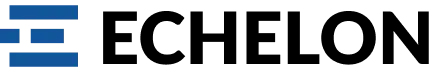Situations Where Data Becomes Permanently Lost
While data recovery is often possible, there are instances where even the most advanced techniques fail to retrieve lost information. By understanding the limitations of data recovery and implementing proactive measures, you can minimize the risk of permanent data loss and safeguard your valuable data.
Here are some scenarios where data recovery is unlikely to succeed:

Learn about the harsh reality of situations where data recovery is impossible, even with advanced techniques. Explore common scenarios like physical damage, data corruption, encryption key loss, and more. Discover proactive measures to minimize the risk of permanent data loss through regular backups, proper storage, encryption key management, data redundancy, and software updates.
Instances where data recovery is not possible
Severe Platter Damage on Hard Drive:
- Severe physical damage to the storage media, such as hard disk drives (HDDs) or solid-state drives (SSDs), can make data recovery impossible. This includes cases where the storage device has been crushed, burnt, or subjected to extreme physical trauma.
- If the magnetic platters inside an HDD are shattered or severely scratched, the data becomes unreadable and unrecoverable.
- Damage to the internal components of SSDs, such as the NAND flash memory chips or controller board, can render the data inaccessible.
Overwriting or Reformatting:
- If a storage device has been completely overwritten with new data or reformatted multiple times, the original data may be impossible to recover, as it has been effectively erased and replaced.
- In some cases, even a single overwrite can make recovery extremely difficult or impossible, especially for SSDs due to their wear-leveling mechanisms.
Encryption and Password Protection:
- If data is encrypted using a strong encryption algorithm and the encryption key or password is lost or forgotten, it may be virtually impossible to recover the original data, even with access to the encrypted files or storage device.
- This is particularly true for modern encryption standards like AES-256 or stronger encryption methods.
Magnetic Damage:
- HDDs rely on magnetic fields to store data, and exposure to strong magnetic fields or degaussing can erase or corrupt the data beyond recovery.
- This type of damage can occur due to nearby powerful magnetic sources or intentional degaussing (erasing) of the storage device.
Firmware or Controller Failure:
- In some cases, a failure in the firmware or controller that manages the storage device can make the data inaccessible, even if the physical storage media is intact.
- This is more common with SSDs, where the controller plays a crucial role in managing the storage and retrieval of data.
Advanced Data Sanitization:
In certain scenarios, such as the disposal of corporate or government devices, data is intentionally and thoroughly sanitized through advanced techniques like secure erasure or physical destruction. Once data is sanitized in this manner, recovery becomes virtually impossible.
Avoiding Permanent Data Loss: Proactive Measures
While data loss can sometimes be unavoidable, there are proactive steps you can take to minimize the risk of permanent data loss:
- Regular Backups: Implement a robust backup strategy, regularly backing up your important data to multiple locations, including external hard drives, cloud storage, or offsite backup facilities. This ensures that you have redundant copies of your data in case of a disaster.
- Proper Storage and Handling: Handle your storage devices with care, protecting them from physical damage, extreme temperatures, and moisture. Follow best practices for storage and transportation to extend the lifespan of your devices.
- Data Encryption with Key Management: If you choose to encrypt your data, ensure proper key management practices. Store your encryption keys in a secure location and consider using password manager tools to prevent key loss.
- Data Redundancy: Consider implementing data redundancy solutions, such as RAID (Redundant Array of Inexpensive Disks) systems, which provide data mirroring or parity protection, reducing the risk of data loss due to disk failures.
- Regular Software Updates: Keep your operating systems, applications, and security software up to date. Updates often include bug fixes and security patches that can prevent data corruption or loss due to vulnerabilities.