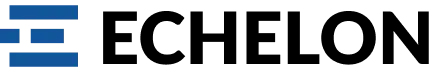A Step-by-Step Guide to Hard Drive Data Recovery
The whirring symphony of your computer suddenly stutters, grinds to a halt, and silence reigns. Your stomach drops as the dreaded realization dawns: your hard drive has failed. Data, memories, essential projects – all seemingly trapped in a digital purgatory.
Don’t panic! While a failing hard drive is certainly distressing, it doesn’t spell the end of the world. With swift action and a clear head, you can salvage precious data and navigate this tech hiccup with grace and minimal hair loss. Here’s a breakdown of essential steps to take, divided into crucial dos and don’ts:

What to Do:
1. Act Fast, But Don’t Force It:
Time is of the essence. Stop using the affected device immediately. Every unnecessary read/write operation risks further data corruption. Shut down your computer and disconnect the external hard drive (if applicable). Don’t attempt to open the drive yourself – data recovery professionals have specialized tools and techniques to minimize further damage.
2. Assess the Situation:
Observe the symptoms. Clicking noises, slow performance, and frequent crashes hint at mechanical failure. Data corruption or inaccessible folders suggest logical issues. Identify the problem’s nature to choose the best recovery method.
3. Backup, Backup, Backup (If Possible):
If the drive shows any signs of life, prioritize data rescue. Transfer crucial files to a reliable external storage device or cloud service. Free data recovery software exists, but proceed with caution, as improper usage can worsen the situation. Consider professional data recovery services for critical or heavily damaged drives.
4. Diagnose and Repair (For Less Severe Cases):
For logical issues like file corruption or software errors, built-in tools can be your first line of defense. Windows users can utilize CHKDSK, while Mac users have Disk Utility. These tools scan and repair file system errors.
5. Secure Your Future:
Learn from this experience! Implement a robust data backup routine. Invest in external storage or cloud services, and schedule regular backups. Consider redundancy – multiple copies stored in different locations – for critical data.
What Not to Do:
1. Ignore the Warning Signs:
Don’t dismiss persistent clicking, slowdowns, or error messages. These are your hard drive’s cries for help. Addressing them early can prevent larger data losses.
2. Keep Using the Failing Drive:
Every operation further stresses the drive, increasing the risk of permanent data loss. Disconnect and power down immediately.
3. Panic and Throw Away the Drive:
While recovery might not always be 100% successful, even partially salvaged data can be invaluable. Seek professional help before giving up!
4. DIY Data Recovery (Unless You’re an Expert):
Data recovery tools can be complex and risky for inexperienced users. Improper usage can exacerbate the problem. Leave it to the data recovery experts unless you’re confident in your technical skills.
5. Neglect Future Backups:
Don’t let this be a one-time lesson. Implement a systematic backup strategy to ensure future tech mishaps don’t become data disasters.
Remember, a failing hard drive is a setback, not the end. By acting quickly, making informed decisions, and investing in preventive measures, you can minimize the damage and emerge from this digital crisis stronger and more resilient. So, take a deep breath, follow these steps, and let’s get your data back into safe harbor!
Types of hard drive failure
Think of your hard drive as a filing cabinet for your digital stuff. It has spinning platters (like shelves) covered in magnetic coating (think sticky notes), and a read/write head (like your hand) that zips around finding and storing information. When things go wrong, it’s like the filing cabinet getting jammed or the notes falling off.
1. Mechanical Failure:
Imagine the delicate ballet of spinning platters, read/write heads, and tiny motors within your hard drive. When these mechanical components falter, the consequences can be catastrophic.
- Head Crash: The read/write head physically touches the platters, causing scratches and data corruption. This often sounds like a grinding or clicking noise.
- Bearing Failure: Worn-out bearings lead to excessive vibration and platter misalignment, hindering data access and potentially causing crashes.
- Spindle Motor Failure: The motor that spins the platters seizes up, bringing the entire drive to a standstill. This is usually accompanied by a complete data loss.
2. Firmware Issue:
The firmware acts as the brain of your hard drive, controlling its operations. Glitches and corruption in this code can wreak havoc.
- Firmware Bugs: Programming errors in the firmware can lead to malfunctions like data corruption, access issues, and even complete drive failure.
- Virus Infection: Malicious software can embed itself in the firmware, causing data corruption and compromising the drive’s security.
3. Logical Issue
Sometimes, the problem isn’t with the hardware itself, but with the way data is stored and accessed. These logical errors can often be fixed without major data loss.
- File System Corruption: Errors in the file system, like damaged indexes or deleted allocation tables, can make data inaccessible.
- Software Errors: Bugs in operating system software or disk management tools can lead to data corruption or drive malfunction.
- Deleted Files: Accidentally deleting important files or formatting the drive can be devastating, but data recovery software can often save the day.
Remember: Early detection and swift action are key to minimizing data loss. Listen for suspicious noises, monitor performance, and back up your data regularly. By understanding the various types of hard drive failures, you’ll be better equipped to diagnose the problem and take the necessary steps towards recovery. if your hard drive throws in the towel, Data recovery professionals in Kenya such as Hi Tech Data Group have advanced tools and techniques to recover your lost data.
Here’s some more useful resources on Hard Drive Data Recovery
https://www.linkedin.com/pulse/step-by-step-guide-hard-drive-data-recovery-pfzbf/
https://www.quora.com/profile/Hi-Tech-Data-Group/A-Step-by-Step-Guide-to-Hard-Drive-Data-Recovery