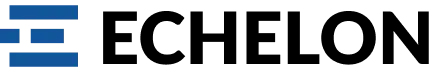Raid 5 Data Recovery
Raid 5 Data Recovery – RAID 5 storage offers a balance between performance and data redundancy. It stripes data across multiple disks and uses distributed parity information to allow data reconstruction in case of a single drive failure. But what happens when your data goes missing? This guide will equip you with the knowledge to tackle RAID 5 data recovery.
RAID 5 data recovery is possible, but the success rate depends on the specific scenario. By following the steps outlined below and prioritizing data backups, you can increase your chances of retrieving your valuable information. If you’re unsure about attempting DIY recovery, don’t hesitate to seek professional help to ensure the best possible outcome.
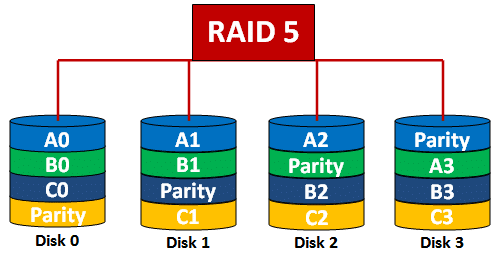
Understanding RAID 5 and Data Loss
While RAID 5 protects against a single drive failure, it has limitations. Here’s what you need to know:
- Single Drive Failure Tolerance: RAID 5 can rebuild data using parity information if one drive fails. However, the system becomes vulnerable until the failed drive is replaced.
- Double Drive Failure Risk: Data loss is highly likely if two drives fail simultaneously or before a replacement is operational for the first failed drive.
- Other Causes of Data Loss: Accidental deletion, formatting, or physical damage to a drive can also lead to data loss, even with a functional RAID array.
Steps to RAID 5 Data Recovery
The success of RAID 5 data recovery depends on the extent of damage and the number of failed drives. Here’s a general approach:
- Stop Using the RAID: Power down the system to prevent further damage to the remaining drives and potential overwriting of recoverable data.
- Assess the Damage: Identify the failed drives and any error messages displayed by the RAID controller.
- Data Recovery Software: Consider using specialized RAID recovery software. These programs can analyze the remaining drives and attempt to reconstruct the missing data.
- Choose reputable software with features like RAID configuration detection and ability to create disk images (exact copies) for a safe recovery process.
- Professional Data Recovery Services: For complex situations, especially with multiple drive failures or physical damage, consider raid data recovery services. Raid Data Recovery Specialists possess advanced tools and expertise to handle intricate cases.
Important Tips for Successful Recovery
- Prioritize Data Backups: Having a robust backup plan is crucial. Regularly back up your critical data to prevent permanent loss in case of RAID failure.
- Minimize Risk During Recovery: Avoid further writes to the affected drives. This can overwrite recoverable data and complicate the process.
- Document the Process: Keep detailed records of the RAID configuration, error messages, and any recovery attempts made. This information will be valuable for data recovery professionals if needed.