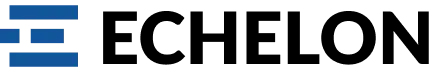Top 10 Data Recovery Tools For Personal Use: A Comprehensive Guide
There are numerous data recovery tools & softwares available to help retrieve lost or corrupted files. By understanding your needs and considering the tools explored here, you’ll be well-equipped to choose the best data recovery software and hopefully, retrieve your lost treasures. In this comprehensive guide, we’ll explore the top 10 data recovery tools for personal use, highlighting their features, pros, and cons to assist you in making an informed decision.

Top 10 Data Recovery Tools
1. Stellar Data Recovery
Stellar Data Recovery is a user-friendly and versatile tool that can recover data from various sources, including hard drives, SSDs, USB drives, memory cards, and more. It supports a wide range of file types and offers a deep scan mode for recovering severely damaged or formatted data.
Pros:
- Intuitive interface
- Supports a wide range of file systems and storage devices
- Powerful recovery capabilities for deleted, formatted, or corrupted data
Cons:
- Limited free version with restricted features
- Can be resource-intensive for large-scale recoveries
2. EaseUS Data Recovery Wizard
EaseUS Data Recovery Wizard is a reliable and efficient data recovery solution that can recover lost or deleted data from various storage devices, including hard drives, SSDs, and external drives. It offers a simple and straightforward interface, making it suitable for both novice and experienced users.
Pros:
- User-friendly interface
- Supports a wide range of file systems and storage devices
- Offers advanced features like partition recovery and RAID recovery
Cons:
- Free version has limited functionality
- May struggle with severely corrupted or damaged data
3. Recuva
Recuva is a popular and powerful data recovery tool from Piriform (now owned by CCleaner). It can recover files from various storage devices, including hard drives, SSDs, USB drives, and memory cards. Recuva offers a user-friendly interface and advanced data recovery options for experienced users.
Pros:
- Free version available with decent features
- Supports a wide range of file systems and storage devices
- Offers advanced recovery options for experienced users
Cons:
- User interface can be overwhelming for beginners
- Limited support for recovering data from severely damaged or corrupted drives
4. Disk Drill
Disk Drill is a comprehensive data recovery solution that offers a user-friendly interface and advanced features. It can recover data from various storage devices, including hard drives, SSDs, USB drives, and memory cards. Disk Drill also provides additional tools for disk monitoring and data protection.
Pros:
- Intuitive and user-friendly interface
- Supports a wide range of file systems and storage devices
- Offers additional tools for disk monitoring and data protection
Cons:
- Limited free version with restricted features
- May struggle with recovering data from heavily corrupted or damaged drives
5.Puran File Recovery
Puran File Recovery is a powerful and efficient data recovery tool that can recover lost or deleted data from various storage devices, including hard drives, SSDs, USB drives, and memory cards. It offers a simple and straightforward interface, making it easy to use for both novice and experienced users.
Pros:
- User-friendly interface
- Supports a wide range of file systems and storage devices
- Offers advanced recovery options for experienced users
Cons:
- Limited free version with restricted features
- May struggle with recovering data from severely corrupted or damaged drives
6. TestDisk
TestDisk is a free and open-source data recovery tool that can recover lost partitions and repair damaged file systems. It supports a wide range of file systems and can recover data from various storage devices, including hard drives, SSDs, USB drives, and memory cards.
Pros:
- Free and open-source
- Supports a wide range of file systems and storage devices
- Offers advanced recovery options for experienced users
Cons:
- Command-line interface can be daunting for beginners
- Limited documentation and support compared to commercial alternatives
7. Ontrack EasyRecovery
Ontrack EasyRecovery is a powerful and comprehensive data recovery solution from Kroll Ontrack, a leading provider of data recovery services. It offers advanced features for recovering data from various storage devices, including hard drives, SSDs, RAID arrays, and more.
Pros:
- Powerful and comprehensive recovery capabilities
- Supports a wide range of file systems and storage devices
- Offers advanced features for RAID and enterprise-level data recovery
Cons:
- Expensive compared to other consumer-grade solutions
- User interface can be complex for beginners
8. R-Studio
R-Studio is a professional-grade data recovery tool that offers advanced features and recovery capabilities for various storage devices, including hard drives, SSDs, RAID arrays, and more. It supports a wide range of file systems and offers powerful tools for data analysis and reconstruction.
Pros:
- Powerful and comprehensive recovery capabilities
- Supports a wide range of file systems and storage devices
- Offers advanced features for data analysis and reconstruction
Cons:
- Complex and steep learning curve for beginners
- Expensive compared to consumer-grade solutions
9. MiniTool Power Data Recovery
MiniTool Power Data Recovery is a user-friendly and efficient data recovery tool that can recover lost or deleted data from various storage devices, including hard drives, SSDs, USB drives, and memory cards. It offers a simple and intuitive interface, making it suitable for both novice and experienced users.
Pros:
- User-friendly interface
- Supports a wide range of file systems and storage devices
- Offers advanced recovery options for experienced users
Cons:
- Limited free version with restricted features
- May struggle with recovering data from severely corrupted or damaged drives
10. PhotoRec
PhotoRec is a free and open-source data recovery tool that specializes in recovering lost or deleted photos and videos from various storage devices, including hard drives, SSDs, USB drives, and memory cards. It supports a wide range of file formats and offers advanced recovery options for experienced users.
Pros:
- Free and open-source
- Specializes in recovering photos and videos
- Offers advanced recovery options for experienced users
Cons:
- Command-line interface can be daunting for beginners
- Limited support for recovering other types of files
Conclusion
With the right data recovery tool, you can increase your chances of retrieving lost or corrupted data. Each of the tools listed in this guide offers unique features and capabilities, catering to different user needs and levels of expertise. Whether you’re a novice user or an experienced professional, there’s a data recovery solution that can help you recover your valuable data.